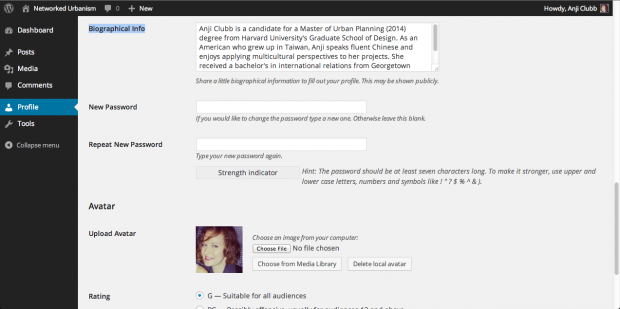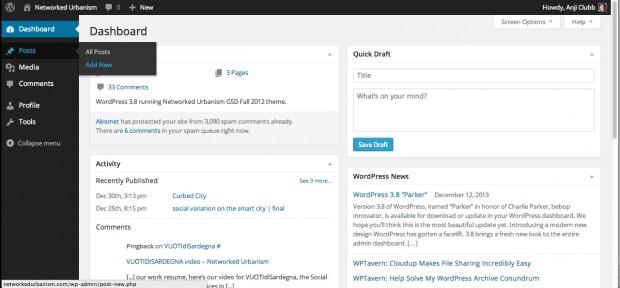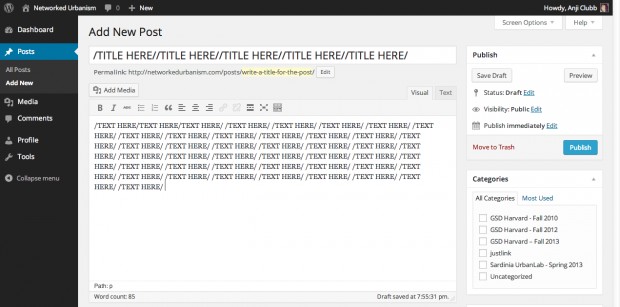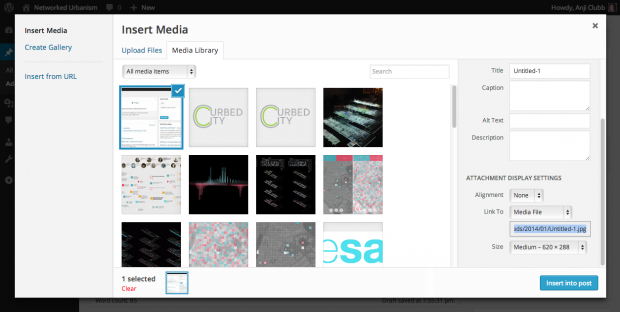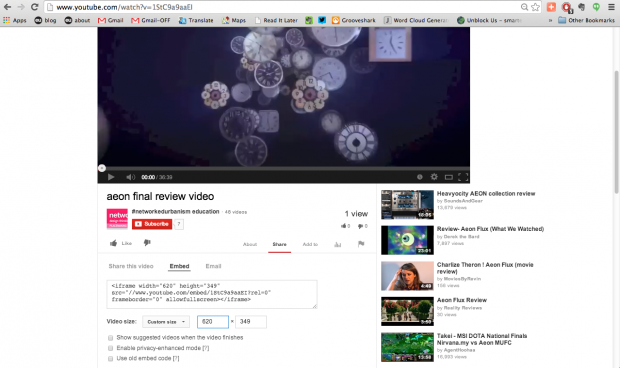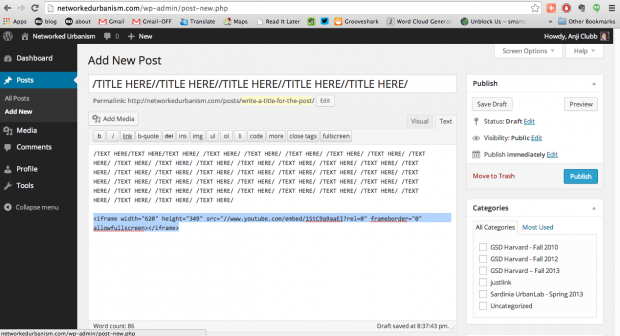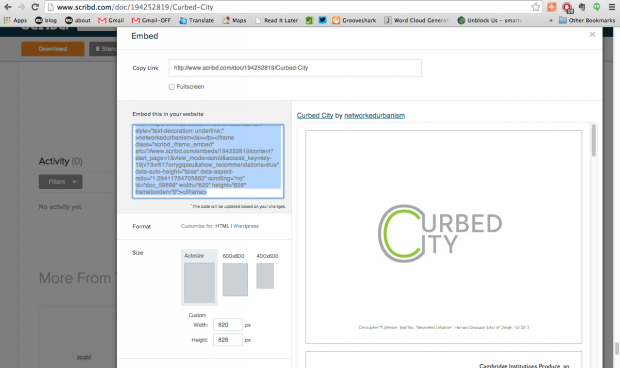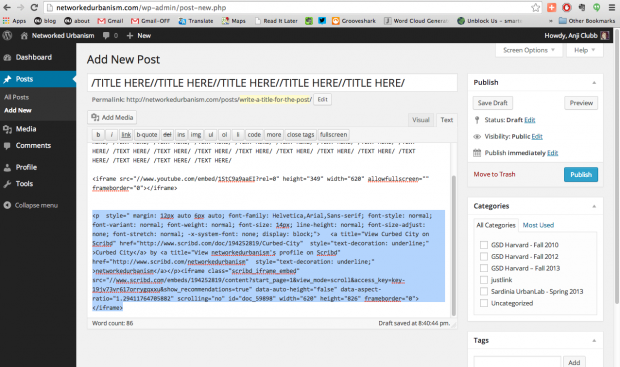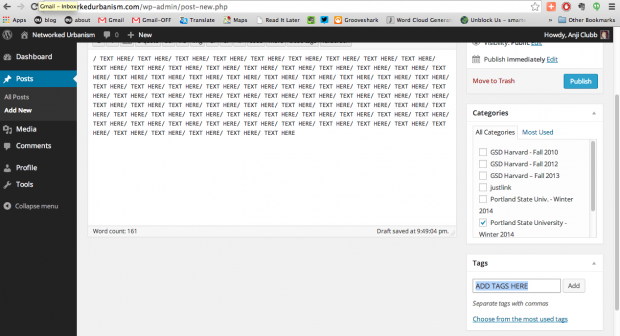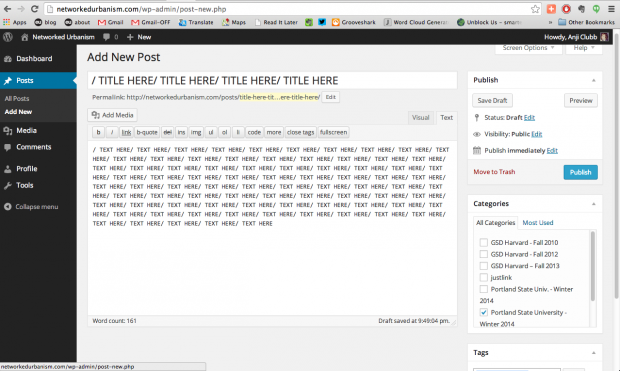Networked Urbanism
design thinking initiatives for a better urban life
apps awareness bahrain bike climate culture Death design digital donations economy education energy extreme Extreme climate funerals georeference GSD Harvard interaction Krystelle mapping market middle east mobility Network networkedurbanism nurra nurraempathy placemaking Public public space resources Responsivedesign social social market Space time time management ucjc visitor void waste water Ziyi
NETWORKURBANISM.COM is a tool for sharing knowledge and design thinking experiences with the world around us, breaking the walls of the academia, in an attempt to improve the society in which we live. Networkedurbanism.com is a WordPress blog that has been created solely for educational purposes, and not for profit or commercial distribution of any kind. All rights from the content belong to the authors or to the corresponding educational institutions.
HOW TO USE NETWORKURBANISM.COM?
Each student profile will be created as soon as names and email addresses are available. Each student will have an author role.
ENTERING THE BLOG
In order to enter the blog go to networkedurbanism.com/wp-admin and type in the provided user name and password. Once you log in, you may update your profile with your face photo. It should be only your face and no funny images. Go to Profile / Avatar / Upload avatar / Choose file. Next, add some lines about your biographical info by going to Profile / Biographical info and copy-paste three lines about you.
CREATING POSTS
Now you are all set to start creating your post. Each blog entry will be published as a post. That means that all content produced for the course will be published as a post format. Each of your posts can include text, images, videos, or pdf documents. Any content produced for the course can be included into any of the before stated categories: for example PowerPoint presentation would be published as a pdf document. For creating a post go to Post / Add new.
Write a title and add your text.
ADDING IMAGES
For adding images go to Add media / Upload and choose width 620.
ADDING VIDEOS
For adding videos we will use YouTube Networked urbanism channel. First upload the video to YouTube Networked urbanism channel: go to http://www.youtube.com and log into the account with the provided user name and password. Upload your video. If you added music to it, make sure, that it has a creative common license and that you added all the credits at the end of the video. Once it is uploaded go to the video and click Share / Embed and choose Custom size, type the width 620 and copy embed code.
Now go back to your post at networkedurbanism.com click the Text tab and paste the embed code to its position.
ADDING PDF PRESENTATIONS
For adding pfd presentations, we will be using SCRIBD platform. Go to http://www.scribd.com and log in with the provided user name and password. Upload the pdf document with a maximum size of 100MB. Make sure that the document has credits included at the end of the document. Once the document is uploaded go to Share / Embed, choose Autosize, type the width 620 and copy the embed code.
Now go back to your post at networkedurbanism.com click the Text tab and paste the embed code to its position.
ASSIGNING CATEGORY AND ADDING TAGS
First tick a category linked to your course and then assign the tags. Tags are very important to facilitate web searches, therefore add as much words as you can to describe the content of your post.
PUBLISH / PREVIEW / DRAFT
We have come to an end and it is time to publish your post. Before publishing, check how the post looks like – press the Preview button. If the post is still work in progress and not ready to be published, yet click the Save draft button. For publishing click the Publish button.
That is all you need to know about publishing posts to newtorkedurbanism.com. We are looking forward to reading about your design experiences and to sharing your knowledge with us.